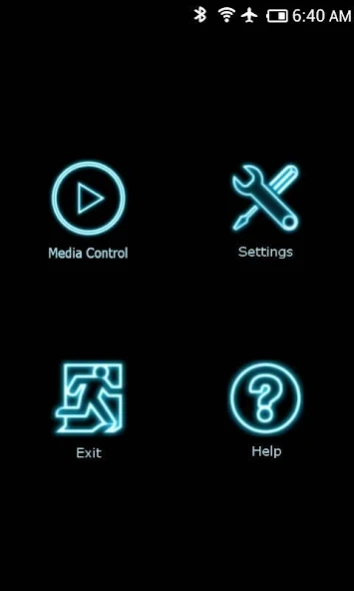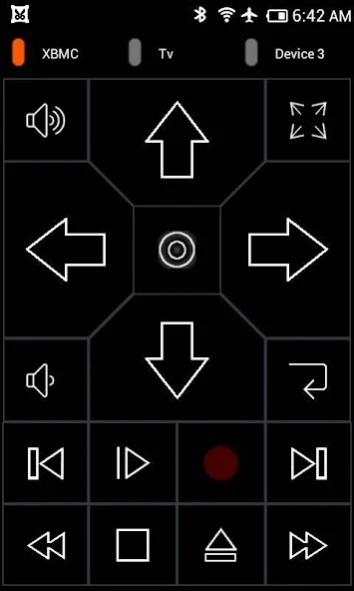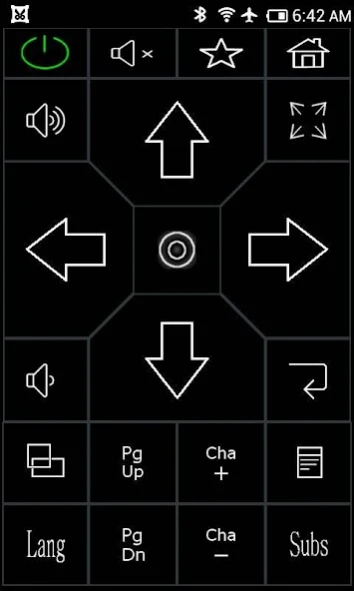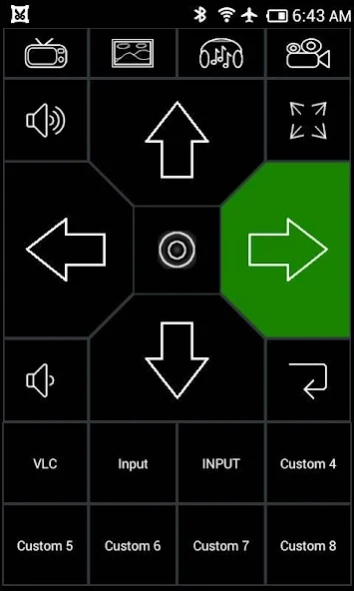Ghost Remote BT 1.2.1
Free Version
Publisher Description
Ghost Remote BT - Bluetooth Remote Control with voice commands and voice typing.
Ghost Remote is primarily a Bluetooth remote for Eventghost in windows but can also be used with anything that accepts SPP as input.
Could be used as an Arduino Voice Commander.
Key Features are:
- Voice search.
- Use Google"s voice to text engine to send limitless commands to and control your computer by voice.
- Speak to your phone and watch what you've said get typed on to your big screen, this is excellent for search boxes such as in XBMC. (no more hastle with on screen keyboards or multitap)
- Full keyboard in real time or use your phones predictive text then send as text or as a command.
- Touchpad with scroll which can be used as basic mouse control or as seek control.
- Big D-pad so you can keep your eyes on the big screen.
If your new to Eventghost it can look quite complicated at first but once you've learnt the basics it is easy to create remote control profiles for any software or hardware on your PC.
Ready to go EventGhost
https://drive.google.com/file/d/0B2Kzg0-c3JO9a1E0UTFHRTkzMDA/view?usp=sharing
Example.xml with all keys mapped is included.
After selecting your COM port in the serial plugin you need to save and restart eventghost.
Here are just the edited files with info.And example xml.
https://drive.google.com/file/d/0B2Kzg0-c3JO9YmVkLTc0T2t0VlU/view?usp=sharing
About Ghost Remote BT
Ghost Remote BT is a free app for Android published in the System Maintenance list of apps, part of System Utilities.
The company that develops Ghost Remote BT is Okamura. The latest version released by its developer is 1.2.1. This app was rated by 1 users of our site and has an average rating of 4.0.
To install Ghost Remote BT on your Android device, just click the green Continue To App button above to start the installation process. The app is listed on our website since 2015-07-02 and was downloaded 37 times. We have already checked if the download link is safe, however for your own protection we recommend that you scan the downloaded app with your antivirus. Your antivirus may detect the Ghost Remote BT as malware as malware if the download link to com.jdvdp.egremote is broken.
How to install Ghost Remote BT on your Android device:
- Click on the Continue To App button on our website. This will redirect you to Google Play.
- Once the Ghost Remote BT is shown in the Google Play listing of your Android device, you can start its download and installation. Tap on the Install button located below the search bar and to the right of the app icon.
- A pop-up window with the permissions required by Ghost Remote BT will be shown. Click on Accept to continue the process.
- Ghost Remote BT will be downloaded onto your device, displaying a progress. Once the download completes, the installation will start and you'll get a notification after the installation is finished.